Even the best products can fail without a good user experience. The user interface design process that Eclipse Product Development follows is tailored for every client and their specific product needs. We solve complex problems through a disciplined approach and years of experience that starts with a deep understanding of who your end users are and the problems that need to be solved.
Because beauty is only skin deep, we start with a focus on streamlining workflows to be as efficient as they are effective. We apply human factors principles to reduce cognitive load on users and adhere to standards for compliance, safety, and accessibility. We leverage proven and innovative interaction models to support a high level of usability which is smooth and predictable for new and seasoned users. We prototype designs to all levels of visual and interactive fidelity to test with end users to optimize and refine designs even further.
The Eclipse user interface design process encompasses the user experience and user interface disciplines. Deliverables include fully documented interactive behavior, layout, typography, and branding. These artifacts, along with all visual design assets, are created to meet the specific needs of your product management and development teams.
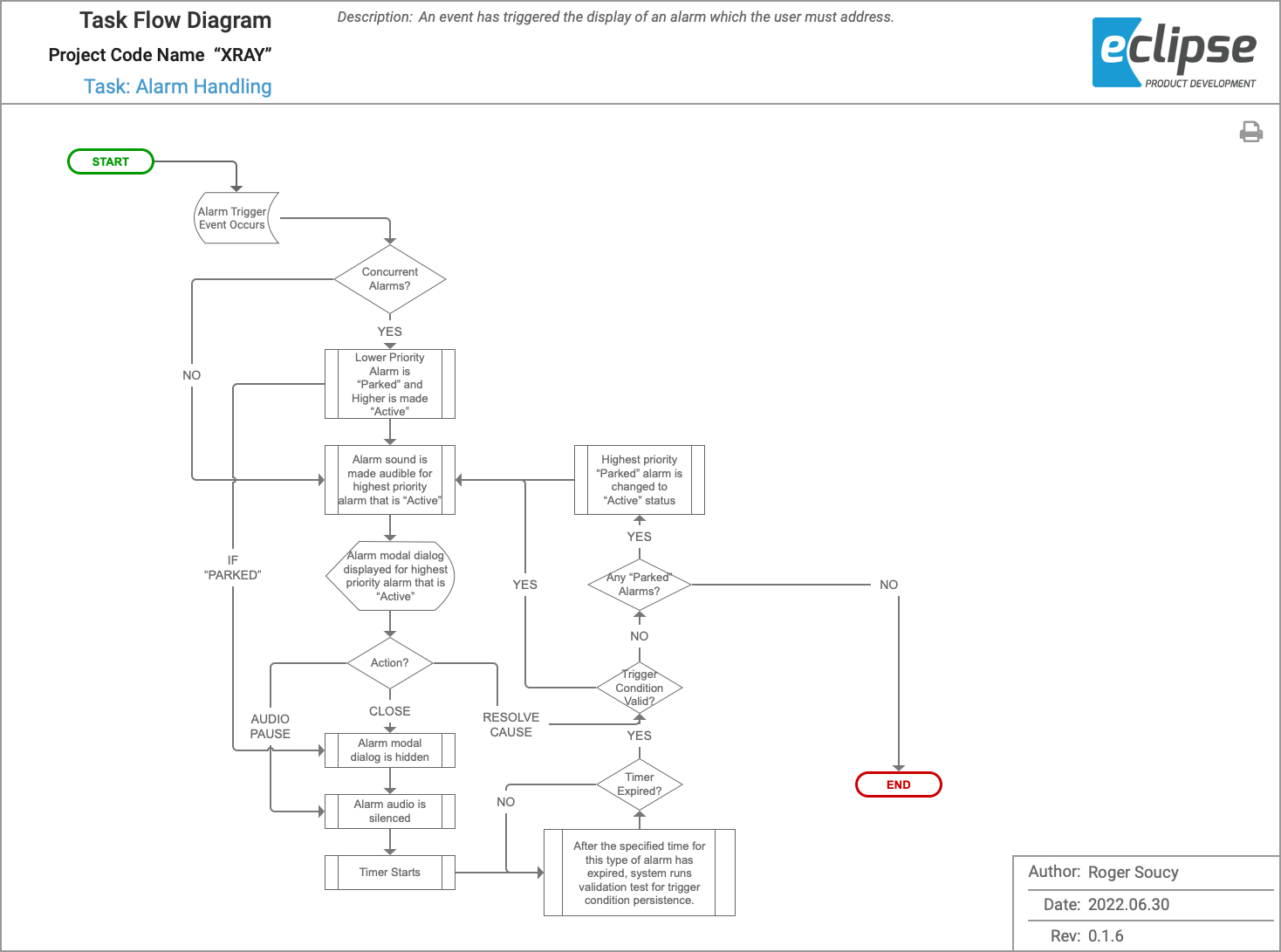
While flow charts don’t usually win popularity contests, their value is immense when it comes to designing a good user experience.
Task flow diagrams provide the foundation for designing interaction models and creating wireframes. Additionally, they are beneficial to development teams for coding conditional behavior in system logic.
These diagrams break down each task into its individual steps from beginning to end. They map out all available options, decisions, and results which provides a focussed view of the underlying logic and navigation of a user interface. Through this, pitfalls are exposed early and changes to the user and system behavior can be made faster and easier – before design and development start.
Whether it’s inconsistencies in similar actions, unwanted decision loops, or extra work to achieve a goal, task flow diagrams are a very effective way to discover and resolve issues early and improve the user experience as a whole.
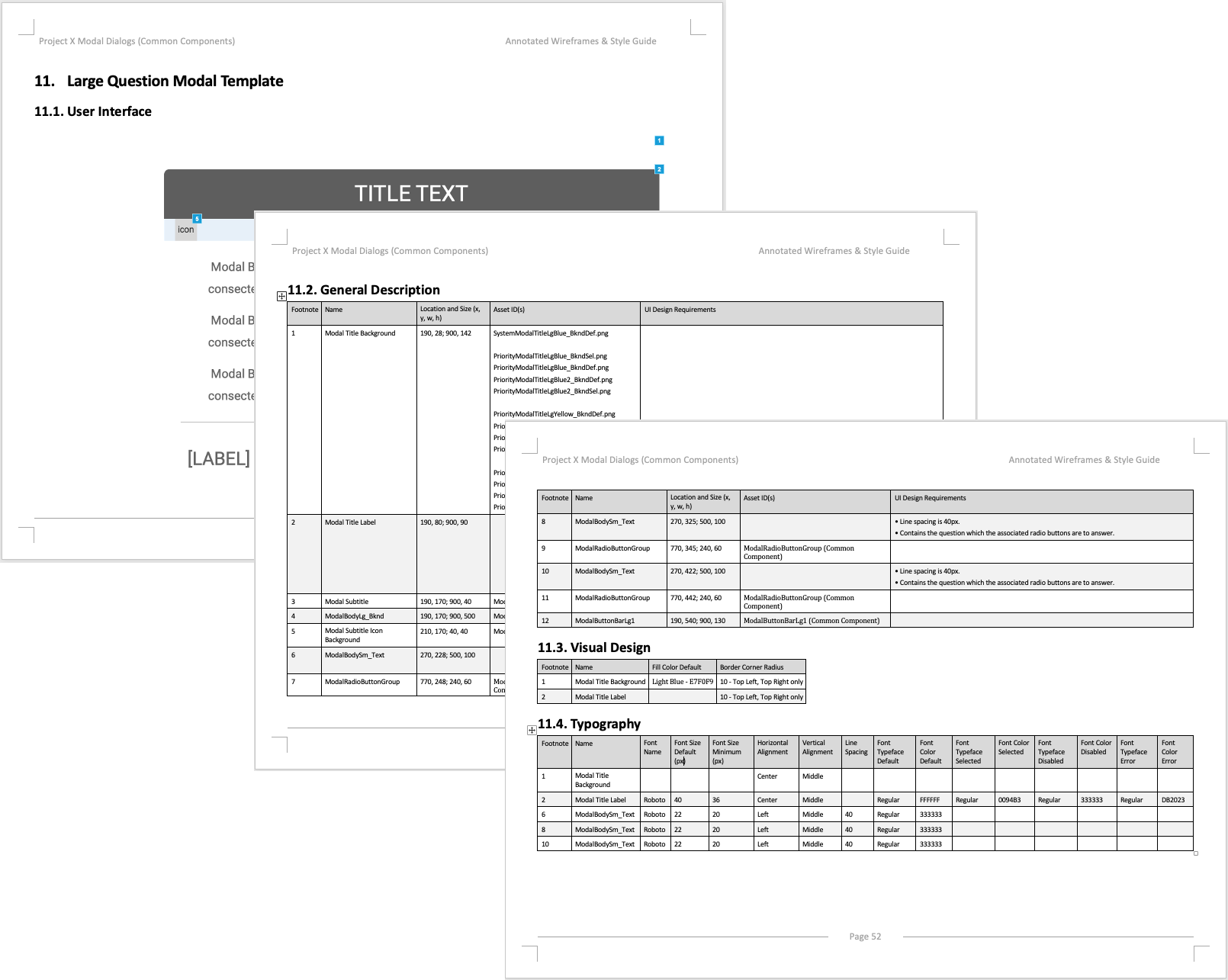
Before interior design and window dressing is added, blueprints are what guide the construction of the framework for a building. Wireframes are just that for a user interface. A low-fidelity layout showing each of the elements’ size and position in the user interface along with detailed definitions on what, when and how they behave.
Avoiding the distraction high-fidelity visuals bring allows the wireframes to maintain focus on the essence of what the user interface contains and how it works. As the project progresses, other aspects will be annotated such as visual design and typography in order to support creation of a style guide.
Wireframes are the gateway into realizing how the output of task flow diagrams can be handled through the user interface. They are very effective at supporting evaluation of the design. This is because they express everything necessary, while eliminating the bias that visual design aspects such as like colors and styles can introduce which interferes with the goal.